An app that picks up SAM users without MFA enabled and notifies you.
Overview
With this app template, for SAM users created in SORACOM SAM (SORACOM Access Management), if there are any login-capable users who do not have multi-factor authentication (MFA) enabled, you will receive an alert notification. This app can be used for the following:
Example Notification in Chat
Chat notifications look like this:
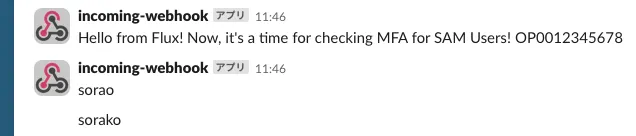
Estimated Costs
Initial Costs
There are no initial costs associated with using this app template.
Monthly Costs
Item | Estimated Cost for This App | Notes |
|---|---|---|
SORACOM Flux | 37.5 yen/month (*1) |
This is an estimate and may vary depending on actual usage. For exact charges, please check the SORACOM flux plans and Billing Information. Please also refer to the user documentation Setting Quotas for Event Count and Credit Usage.
Prerequisites
Before deploying (executing) the app with this template, please prepare the following:
For details, see Slack documentation Sending messages using incoming webhooks.
Creating the App
Customizing Settings
You can set the incoming webhook URL for the target Slack channel.
Actions to Take After Creating the App
The interval timer event source is Disabled. Please manually test the app, and after confirming chat notifications, set the event source to Enabled.
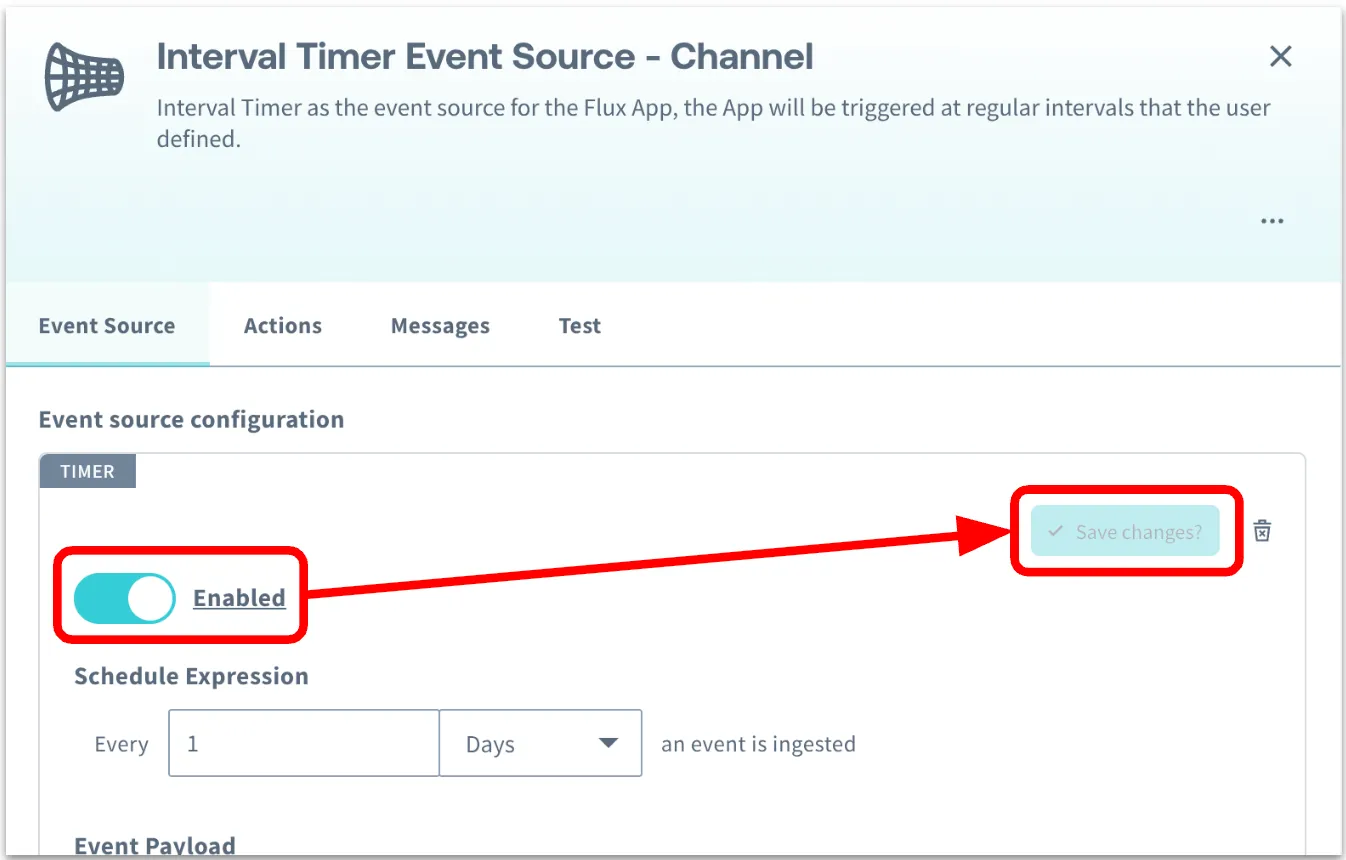
App Customization
By customizing the SORACOM API action’s API usage, you can further extend the app, such as checking the attributes (roles and permission settings) assigned to SAM users.
Troubleshooting
If things do not work as expected, please check the app’s execution history. For details, see View Logs.