Cut out still images at regular intervals from videos obtained by SoraCam, detect people with SORACOM Flux, and notify by email. The detected person count data is accumulated in SORACOM Harvest, enabling simple visualization. Furthermore, by configuring SORACOM Lagoon, you can create a fully customizable dashboard.
Overview
This app template uses recorded videos acquired by the always-on cloud recording function of the IoT camera “ATOM Cam” compatible with Soracom Cloud Camera Services (hereafter SoraCam). Still image acquisition and person detection with SORACOM Flux, and the detected data are notified by email and also accumulated in SORACOM Harvest. Data accumulated in SORACOM Harvest can be easily visualized, and by using SORACOM Lagoon, you can also visualize images and data with a fully customizable dashboard. This app is useful for:
The method for monitoring or counting can be changed by configuring the prompt (instruction for AI) in the AI action. The conditions under which to notify users can be set by specifying the execution conditions for the Email notification action. If you want to visualize with a dashboard, SORACOM Lagoon needs to be configured after executing this app template.
Example Email Notification
The emails sent will look like this:
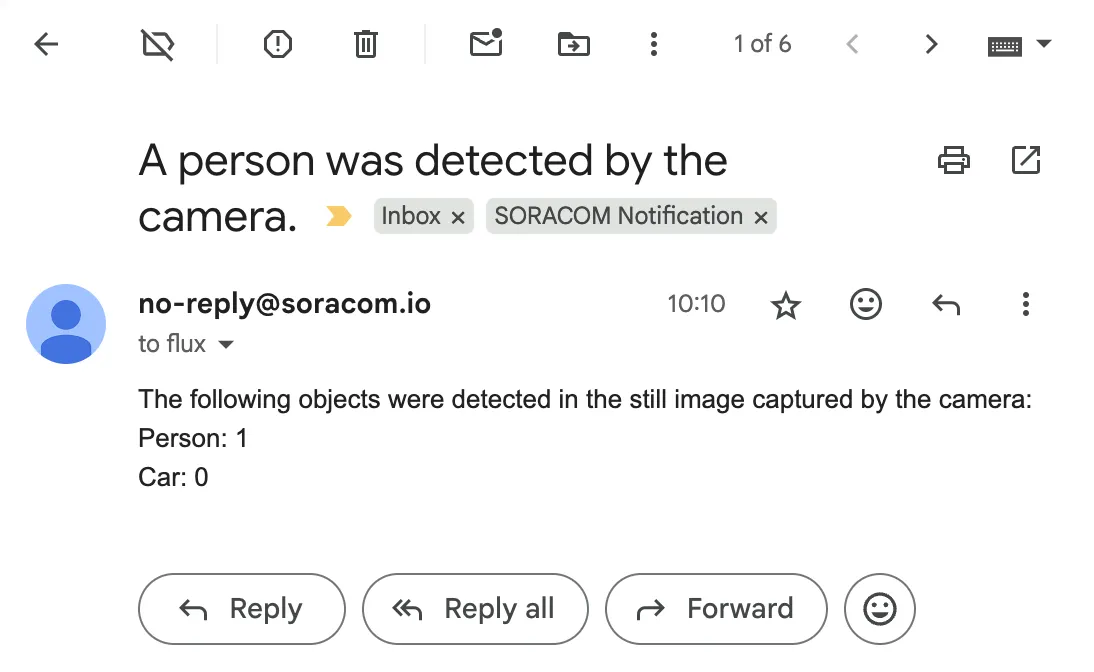
Estimated Cost When Running the Flux App
The estimated cost for running the Flux app created from this template is as follows.
This explanation assumes the interval timer event source is set to run once every 10 minutes.
This is an estimate and may vary depending on actual usage. For exact charges, please check the SORACOM flux plans and Billing Information. Please also refer to the user documentation Setting Quotas for Event Count and Credit Usage.
Prerequisites
Before deploying (executing) the app with this template, please prepare the following:
For details, refer to SORACOM documentation Install a SoraCam-compatible camera (Add a camera) STEP 1 to STEP 4. please tanslate from Japanese with your web browser translation feature enabled.
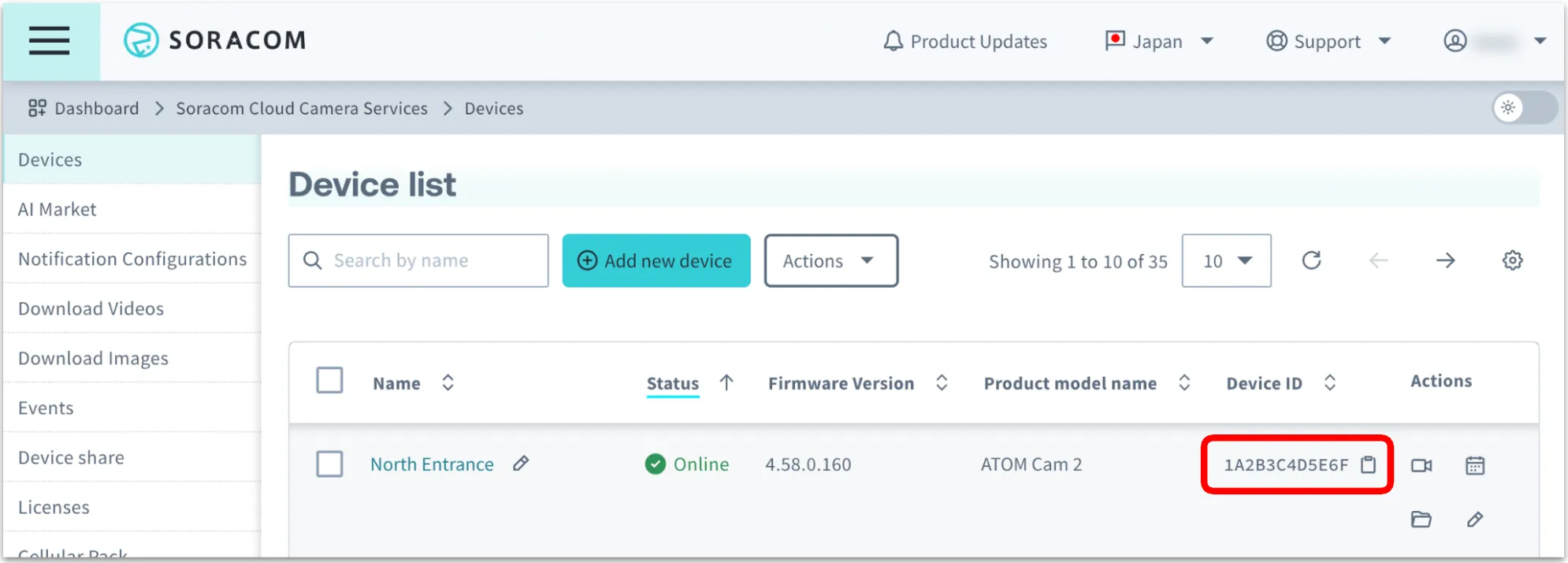
For details, refer to SORACOM documentation Email Settings.
This Flux app is also an app template version of the DIY IoT recipe SORACOM IoT Recipe: People Detection and Notification with IoT Camera (Cloud Always Recording License Edition), so please also refer to the IoT recipe for more details. The method for configuring SORACOM Lagoon is also described in the recipe. please tanslate from Japanese with your web browser translation feature enabled.
Creating the App
Customizing Settings
At the time of app creation, you can set the interval at which the app operates, the target SoraCam, and the recipient email address. For the email address, select a verified recipient address from the [Select Email Address] button.
Actions to Take After Creating the App
The interval timer event source is Disabled. Please manually test the app, and after confirming email notifications and data saving to Harvest Data, set the event source to Enabled.
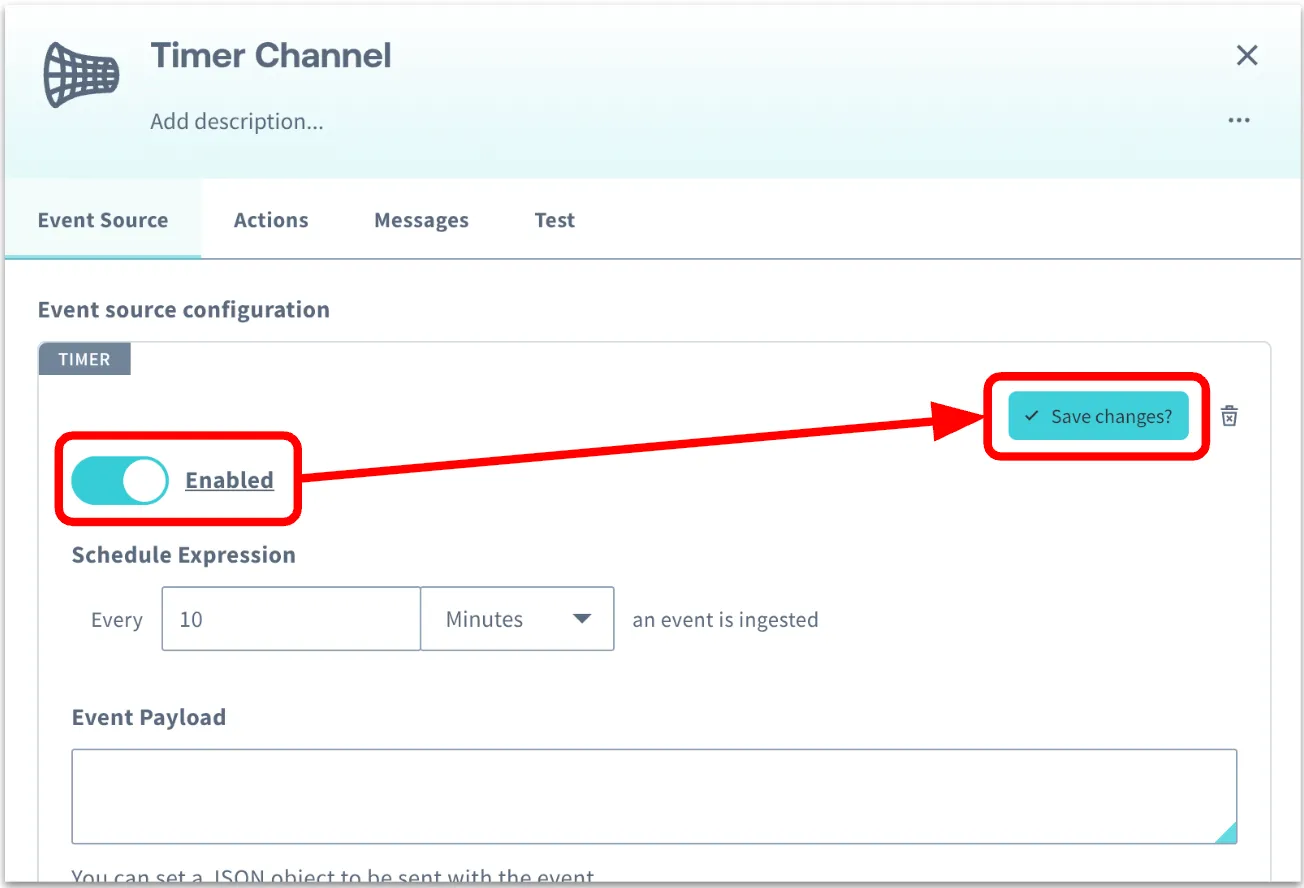
App Customization
By changing the text in the prompt field of the AI action, you can change which targets to count. To configure under what conditions to notify, change the number in payload.output.person >= 0 in the execution condition field of the Email notification action.
Troubleshooting
If things do not work as expected, please check the app’s execution history. For details, see View Logs.