Calculate indices such as WBGT (heat index) using temperature and humidity data acquired from temperature/humidity sensors with SORACOM Flux, generate multilingual announcements with AI, and send notifications via chat.
Overview
In this app template, temperature and humidity data sent by sensor-equipped IoT devices—either the “LTE-M CO2 Sensor RS-LTECO2” or the “GPS Multi-Unit SORACOM Edition” available from the SORACOM IoT Store are used by SORACOM Flux to calculate the WBGT, Dryness Index (absolute humidity), and Discomfort Index. The calculated indices are used to generate announcements in multiple languages with AI, not just Japanese, and these are sent as chat notifications. This app is useful for:
The method for determining the risk level of environmental data can be changed by configuring the prompt (instruction for AI) in the AI action. Whether or not to notify users can be set by specifying the execution conditions of the webhook action.
Example Notification in Chat
Chat notifications look like this:
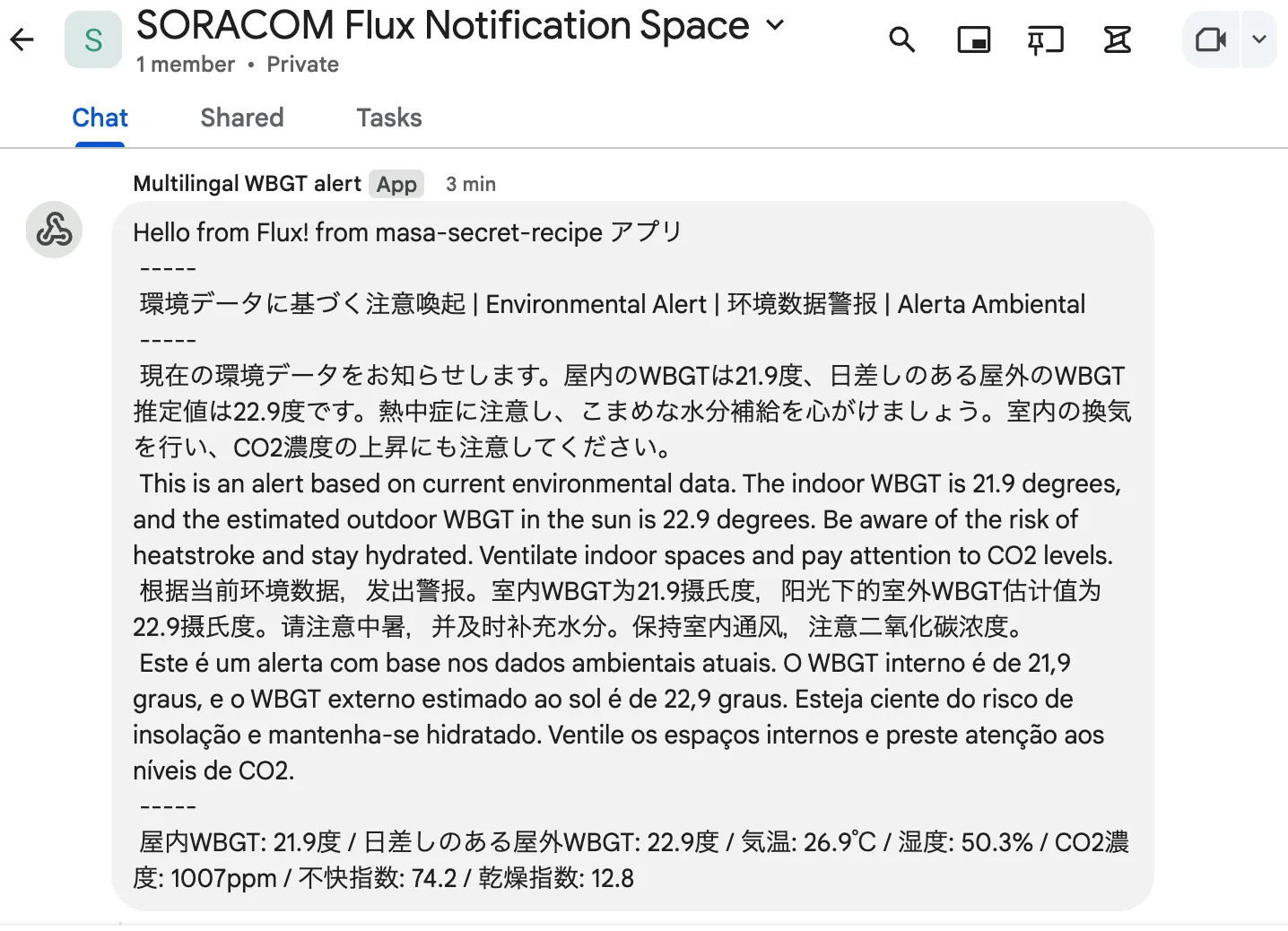
Estimated Cost When Running the Flux App
The estimated cost when running a Flux app created from this template is as follows. This explanation assumes a case where the data transmission frequency from the temperature/humidity sensor is once every 10 minutes, and the IoT device event source is activated once every 10 minutes.
This is an estimate and may vary depending on actual usage. For exact charges, please check the SORACOM flux plans and Billing Information. Please also refer to the user documentation Setting Quotas for Event Count and Credit Usage.
Prerequisites
Before deploying (executing) the app with this template, please prepare the following:
For details, refer to the SORACOM IoT Recipe Perform SIM installation and initial setup on the device (for LTE-M CO2 Sensor RS-LTECO2) or To use other temperature/humidity sensors (e.g., GPS Multi-Unit, etc.). please tanslate from Japanese with your web browser translation feature enabled.
For details, refer to the Google Workspace Admin Help Allow users to install Chat apps
Creating the App
Customizing Settings
When creating the app, you can set the SIM group for the target device and the webhook URL for the notification destination chat.
Actions to Take After Creating the App
The IoT device event source is Disabled. Please manually test the app, and after confirming the chat notification, set the event source to Enabled.
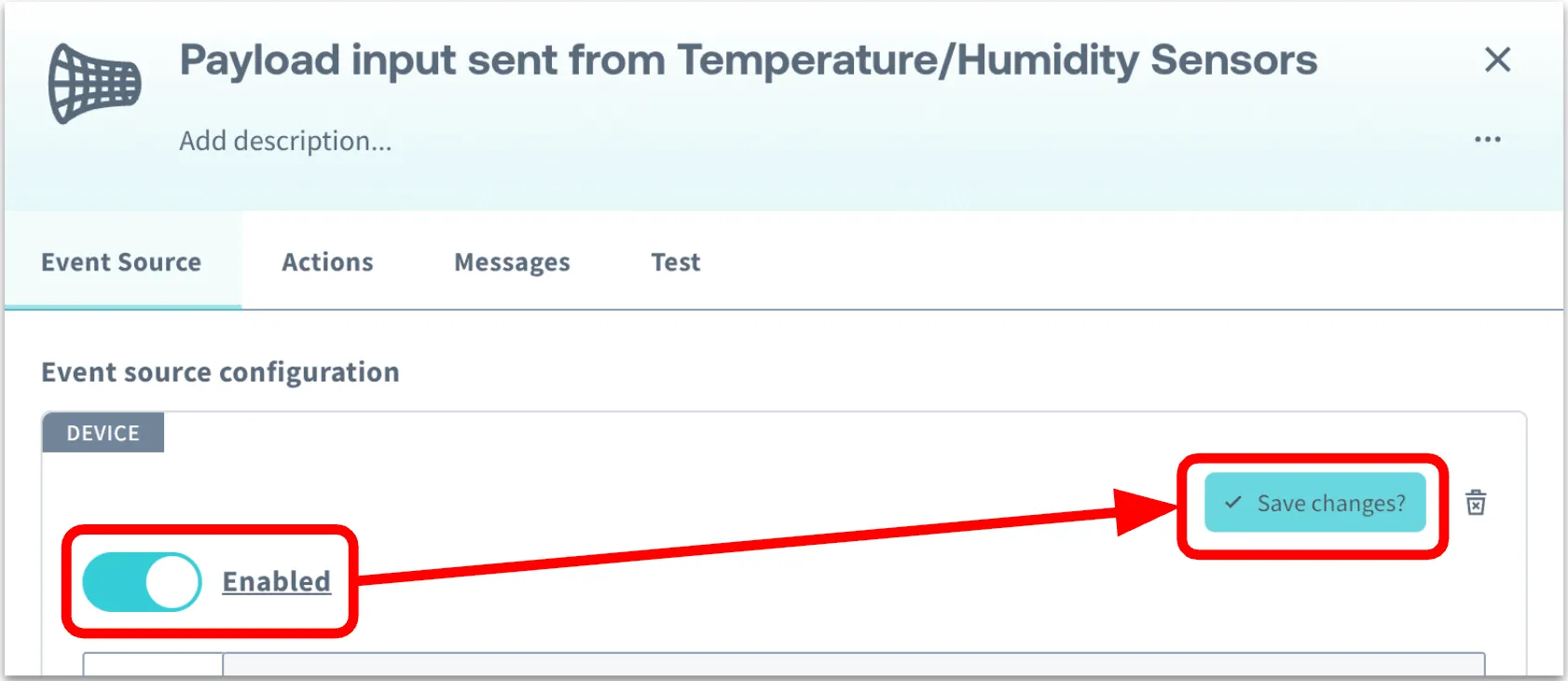
App Customization
By changing the wording of the instructions in the prompt field of the AI action, you can change the content of the announcement messages generated.
Troubleshooting
If things do not work as expected, please check the app’s execution history. For details, see View Logs.